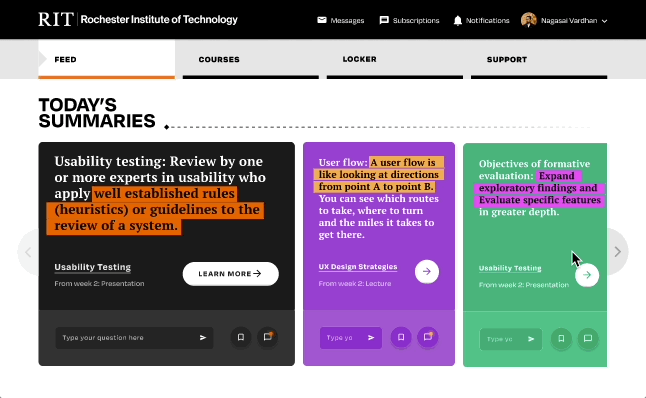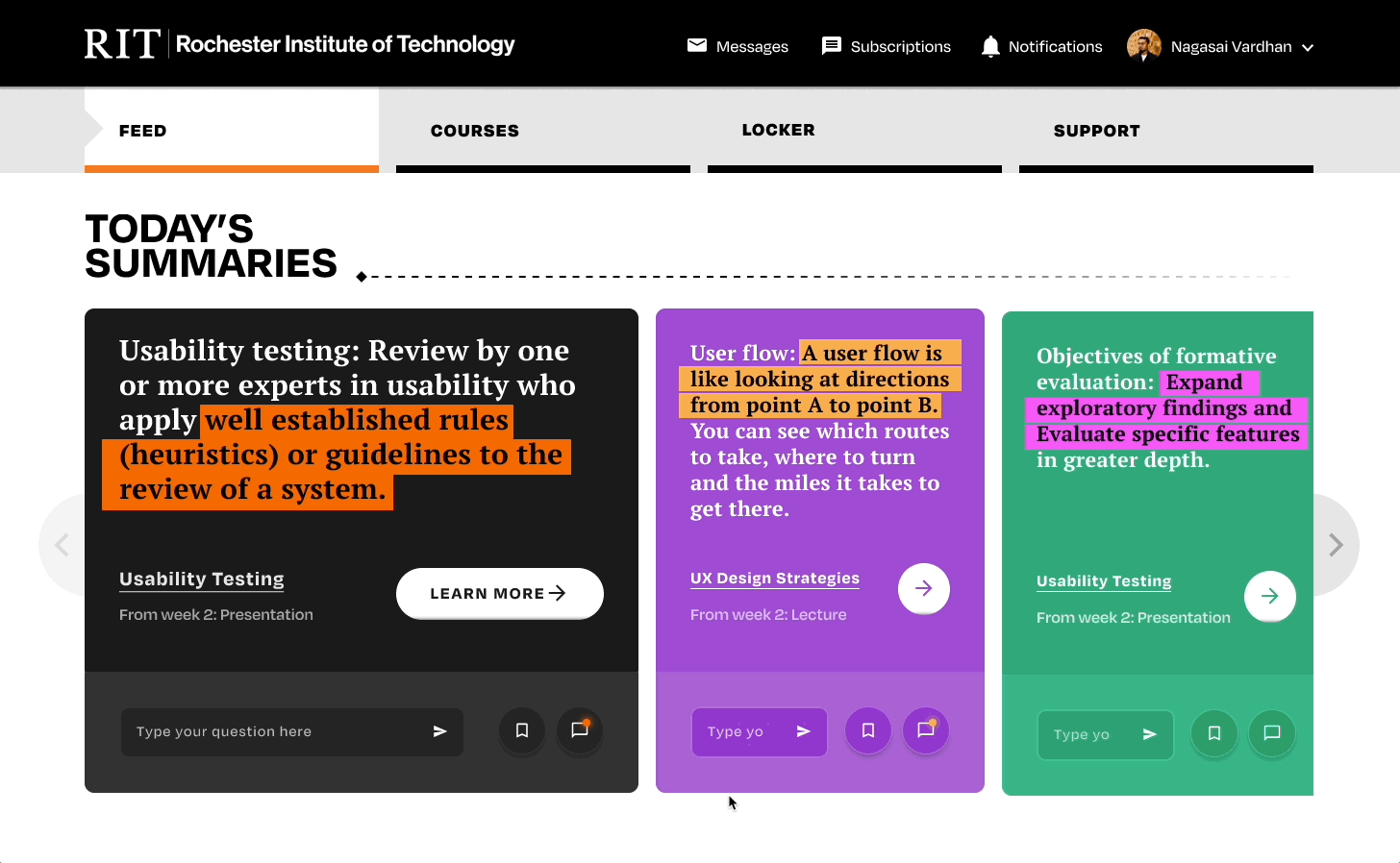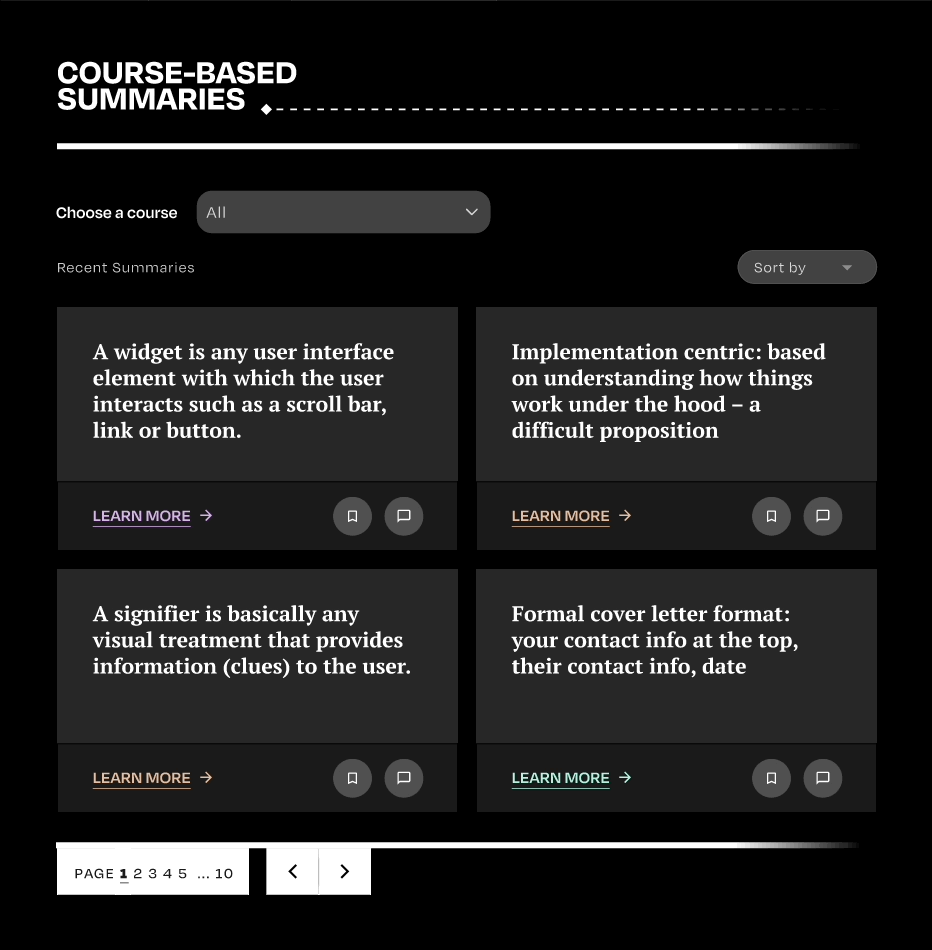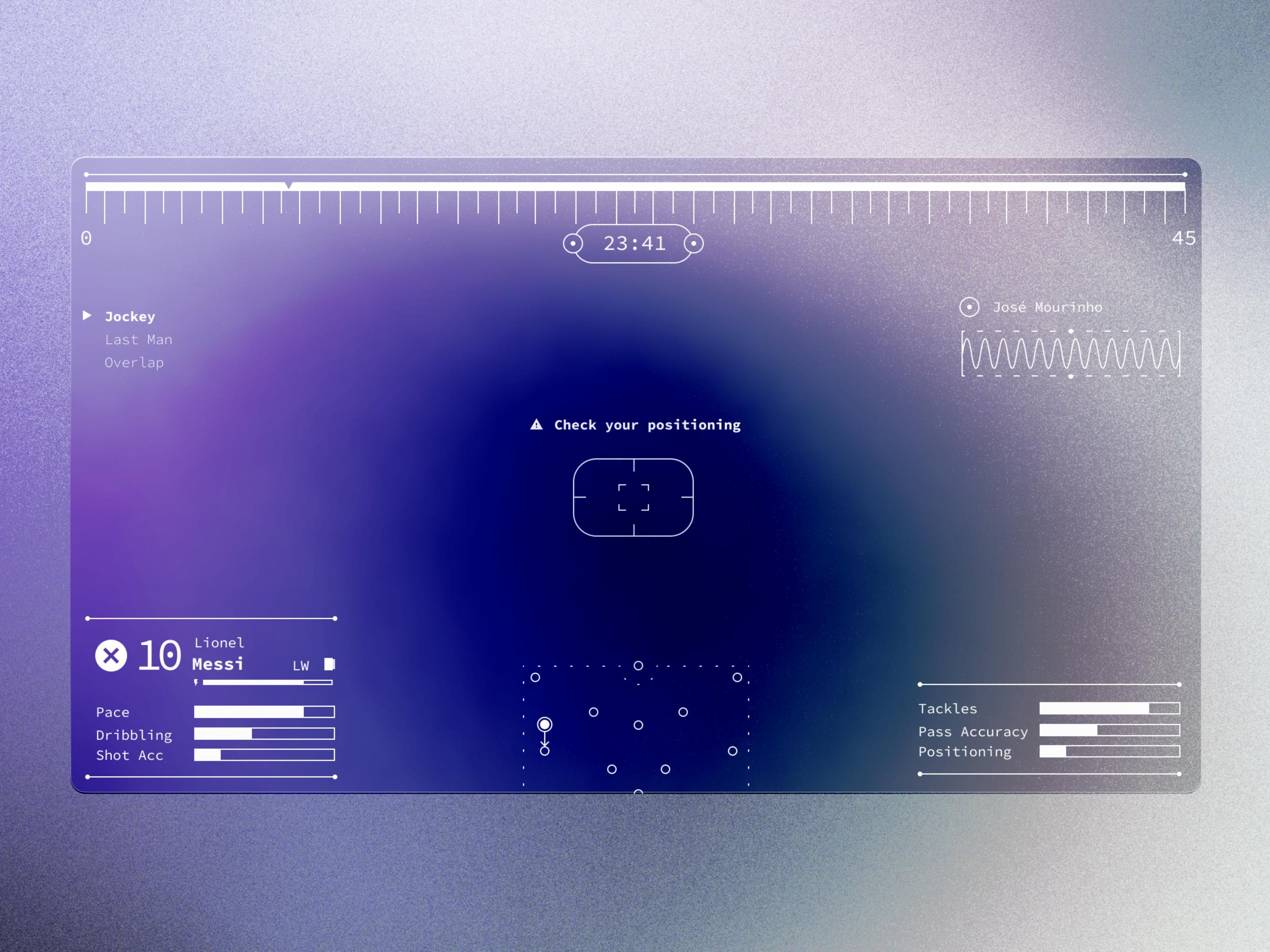Notes that
Really Matter
Project Type: UI/UX, Interaction Design, Visual Design
Curating digestible summaries of the course material
A redesign and rethinking of RIT’s Mycourses course content strategy. How can we condense the content from course materials in a way that encourages student’s understanding and promotes participation?
Goals
01
Learn
QUICKLY READ CONDENSED Course content ON THE GO
The majority of crucial information is typically concealed in publications like books, lecture slides, films, etc. These communication concepts are typically one-dimensional. The interactive cards present essential information to the students and allow them to save, ask questions, and participate in a discussion.
Home Page: Landing
Continue your learning streak from the source
In learning, there are no short cuts. By watching or reading the course attachments, students can learn more about the topic by tracing the source of the summary.
Learn More Page
All Course summaries at one place
Missed reading featured summaries? or want to read older ones? No problem, students can find all the summaries at one place based on the course titles.
Home Page: Course-Based Summaries Section
02
Participate
Have a question? Ask right away
This feature allows students to grasp the information first. But if curiosity strikes, the student can act on his instinct to ask a question.
Card Features
Participate in a discussion
A section where students can see all the questions that were posted and will have an opportunity to participate in it.
Learn More Page: Discussion Board Section
03
Expand
Curiosity struck? save it to your library
Save the cards that might be important for you later in a folder of your choice.
Cards can be saved to a chosen folder. Students can also create new folders as well.
Card Design: Features
Personalized for you, saved by you
Students can save summaries of their choice in a course folder or in a folder that they created.
Each folder will contain all the summaries that the student wanted to save.
Your Library Page
04
Modified Upcoming events
Modifying the events section to be more functional
The old events section was just a hyperlink, students had to first click it and then navigate to a new page where they had to navigate to an upload section.
The current method cuts the chase and allows students to upload on the go with less friction.
Home Page: Upcoming Events Section